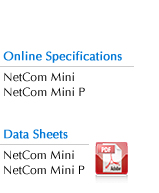



The NetCom Mini products provide one RS232 serial port, controlled via Ethernet and Internet using TCP/IP. The hardware is based on a very cost effective single-chip solution. This design results in
compact cases, minimum weight and very small power consumption.
The NetCom
Lite,
PRO and
Wireless Serial Device Servers use a proprietary protocol to implement the remote control of the serial ports. Unlike these models the NetCom Mini server series is based on
the protocol known as RFC2217. This is an option extension to the well known Telnet, and software to support this is available for many different operating systems (and certain device firmware also). Using RFC2217
has some payoff when the network structure becomes more complex, and involves Routers and possibly Firewalls. Since each serial port is controlled by a single TCP connection, it is more easy to allow access in these situations.
The NetCom Mini not only support the protocol RFC2217, they also provide a driver for modern Windows operating systems. This driver installs a Virtual Com Port in Windows, one for each NetCom Mini. The
driver supports as many NetCom servers as Windows allows to install Com Ports. This driver also uses certain VScom extensions to RFC2217, which may yield in better reaction time on external events, even
when the data throughput is in full load.
The extensions do not block direct control of NetCom Mini serial ports by existing software. RFC2217 is not violated, other drivers will control the remote serial port without problems.
For example the
cyclades-serial-client exists for Linux. Since this is available in source code, it may be ported to other systems as well.
Many users already have a commercial license for a Windows driver software supporting RFC2217. It is very likely (and tested with SerialIP) this driver supports NetCom Mini as well. This minimizes the efforts to
add NetCom Mini as alternative Serial Device Servers to existing installations.
For further compatibility to existing systems, the NetCom Mini servers announce their presence to the network by Universal Plug and Play or UPNP. This protocol is available in many modern operating systems,
Windows shows these devices in "My Network Places". A simple double click opens the web browser to configure the device.
For ease of handling, the NetCom UPnP Manager for Windows detects the NetCom Mini Servers in the network. This does not require to enable the UPNP services in Windows, though the Manager also operates in
parallel to the Windows tools. Of course the UPnP Manager not only detects NetCom Mini Servers. It also allows to select certain servers, and then install a Virtual Com Port for each of the selected Servers.
For Windows to detect UPNP devices, the network configuration of Windows and the device must match. Roughly speaking this means the IP addresses must reside in the same range. Usually this is the situation, because
Windows is configured to get the IP address automatically. The source for the address is either a DHCP server (e.g. available in a SOHO Router), or the address comes from a reserved range for a Auto-IP function
(named APIPA in Windows). The NetCom Mini support the same mechanisms as Windows, so the configurations do match.
Possible problems only arise when Windows or the NetCom Mini is pre-configured to a static IP address. This is neither the default configuration of Windows nor the NetCom Mini. But if it has happened, the NetCom
UPnP Manager will still detect these devices. It will allow to assign a temporary IP address, which is then used to assign the correct target configuration.